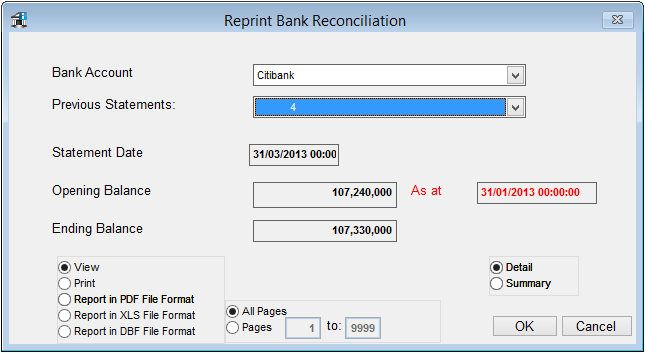
The Print Bank Reconciliation Report module helps you to reprint the Bank Reconciliation Report for a past period. Note that the statement should have been saved previously during the bank Reconciliation process.
How to Reprint a Bank Reconciliation Report
To get here, go to Accounts->Bank Reconciliation->Print Bank Reconciliation Report. A screen will appear looking as follows:
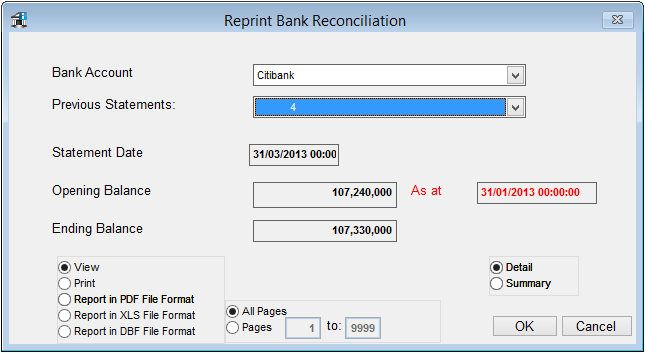
Click on the OK button to view and print the report which will look similar to the following:
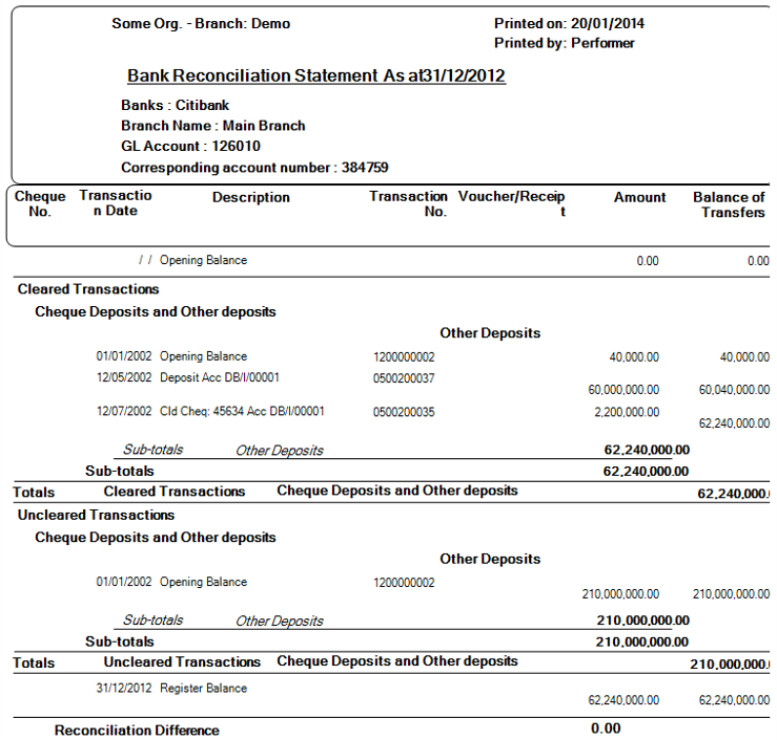
Click on the Cancel button to exit the menu.
The Nº 1 Software for Microfinance